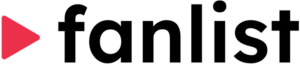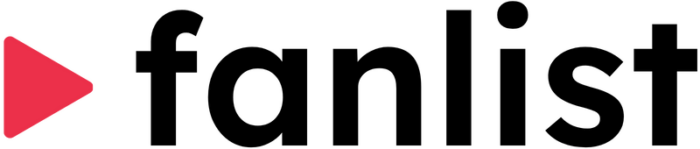New Custom Theme Color for your Fan Page
Now, you can define a custom theme color for your PodInbox fan page! This lets you control the color of your fan page buttons, link colors, header banner background color…just to name a few things!
For many of you, your PodInbox fan page is quickly becoming a big part of your show, so we wanted to give you more options to let your fan page page represent a bit more of your brand!
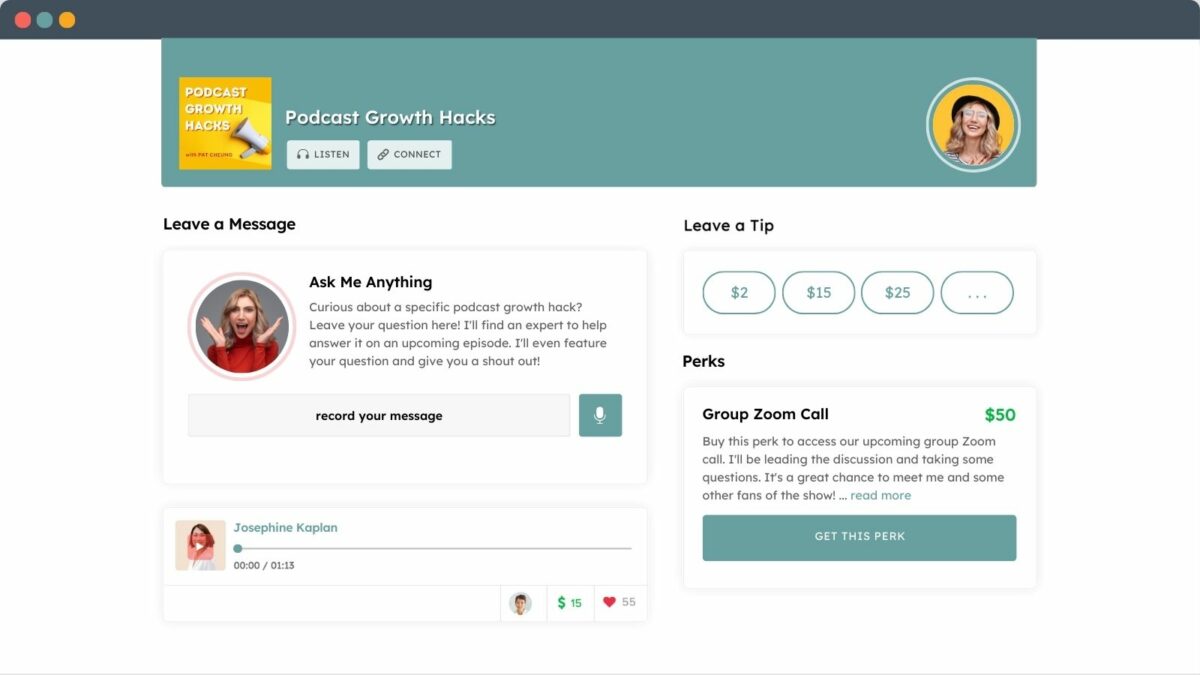
To customize your fan page theme color, simply login to your PodInbox dashboard, click “fan page” on the main menu, and under the details tab…just define your custom theme color and click “save”. That’s it!
Along with this change, we’ve also streamlined the design of the main header area of the fan page.
We’ll be releasing more design changes to the fan page this month! Specifically, we’ll be splitting some of our core fan page features out into separate tabs…giving you more control of which features you want to enable on your fan page!
We’re taking time now to make these design changes because we’ve added a LOT of features to our fan pages, compared to when we first began.
Also, we have plans, coming soon this year, to release even more exciting features to engage your fans in interesting ways.
So stay tuned and happy podcasting!