
6 Steps to Creating and Launching Your Premium Podcast Subscription
Starting a premium podcast subscription is a great way to monetize your podcast. Your fans love your show, and your superfans will definitely want access to any exclusive content you create. It’s a win-win for both your superfans and your bank account.
In this article, we’ll reveal the 6 simple steps to creating a premium podcast subscription.
1. Define Your Premium Content
First, you’ll want to define what type of episodes you’ll create for your premium podcast feed. These episodes will be different than your normal podcast episodes on your free podcast feed.
There’s are many types of exclusive episodes you can produce for your premium podcast…such as AMA episodes, ad-free episodes, bonus content, etc. You can get more ideas here in our article: 10 Episode Ideas for Your Premium Podcast Subscription.
2. Pick a Premium Podcast Platform
Next, you’ll need a podcast subscription platform to host your premium podcast. This is not your normal podcast host. Normal podcast hosting companies typically specialize in hosting free podcasts, with a pretty standard RSS feed.
A premium podcast platform goes beyond a podcast hosting company, in that it manages fan payments, recurring subscriptions, sign-up landing pages, hosting your premium episodes, unique RSS feeds, and a host of other features around memberships and subscriptions.
For a list of premium podcast hosting platforms, check out our handy article: Choosing the Best Listener Subscription Platform for Your Premium Podcast.
3. Set Your Price
Next, you’ll want to set a price for your premium podcast. Basically, this is what subscribers will pay to access your premium episodes.
From what we’ve seen, most podcasters will choose a subscription price between $1 – $6 per month. A price of $10 – $15 per month is on the high end of exclusive content.
We also recommend offering a yearly payment option, giving subscribers of this option a 10% – 15% discount off the monthly rate. So let’s say your monthly subscription price is $5. You might consider setting your yearly subscription rate at $50 (16% off the monthly rate).
If your podcast platform allows it, consider also giving a lifetime subscription price, also called a one-time price. This price is totally up to you, but consider a fan typically subscribes to a paid podcast for about 2 years. To justify a more premium price, consider giving your lifetime members some added perks, such as a 1-on-1 Zoom call, access to a private Slack or Discord group, etc.
4. Create Premium Episodes
Now, create some premium episodes so that new subscribers can get some instant gratification after signing up. We always recommend publishing at least 3 premium episodes, before launching your premium podcast subscription.
If you choose PodInbox as your premium podcast platform, your episode titles will be a teaser to get fans to subscribe on your subscription page. Launching your podcast subscription with some published episodes will help you convert more subscribers, since fans will see episodes they may be interested in.
Also, be consistent. You don’t even have to create as many episodes as your free podcast feed, but we do recommend creating at least 1 or 2 premium episodes per month.
5. Promote Your Subscription
After you’ve done steps 1 to 4, it’s now to promote your new premium podcast subscription. With every premium podcast, you’ll have 1 link to a landing page where fans can learn a bit about your premium podcast…and actually click to pay and subscribe. You’ll want this link handy so you can drive your fans to it.
Of course, the best place to promote your premium podcast is on your podcast. We recommend creating a 30 second ad-spot for your premium podcast. So, whether you run ads or not on your podcast, you’ll now have your own internal ad that you can start running on every episode. And definitely share that link on your show notes.
Here are some other places you’ll want to share your premium podcast subscription link:
- Podcast Episodes
- Podcast Website
- Social Media Accounts
- Link-in-Bio Platforms
6. Engage Your Subscribers
Once you have subscribers, remember to engage with them. Your paid subscribers are your superfans, so make them feel special! Do AMAs with them, invite them to your exclusive chat room, give them shoutouts on your episodes, reply to their comments.
The more you make your subscribers feel special, the more they’ll likely help drive referrals to your premium podcast. In today’s creator economy, creators must prioritize fan engagement in order to succeed.
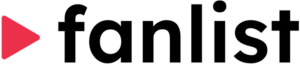
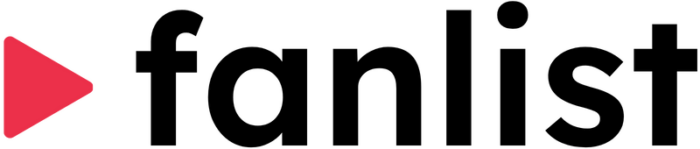
Pingback: 10 Episode Ideas for Your Premium Podcast Subscription - PodInbox Blog